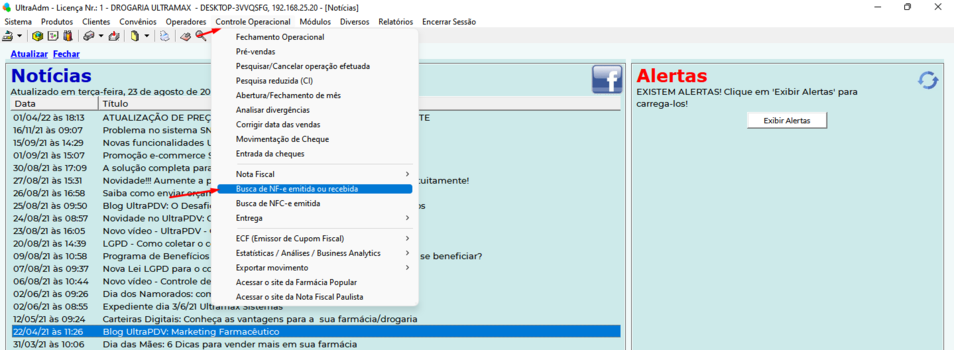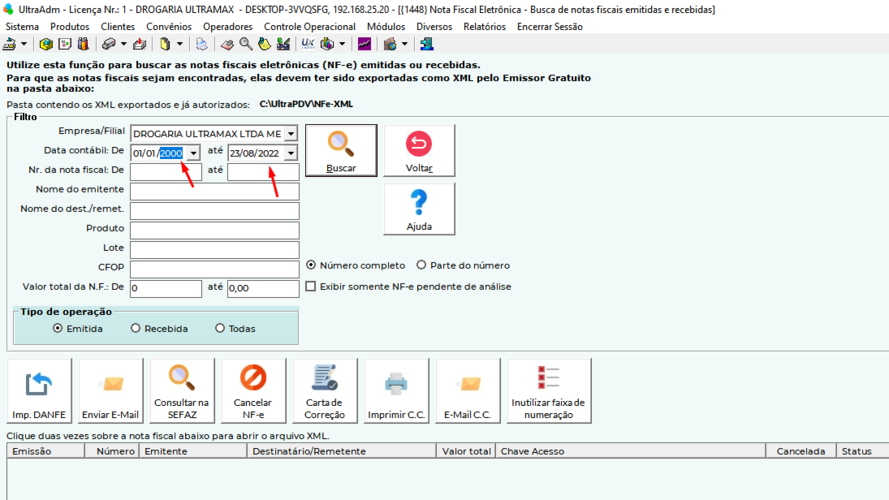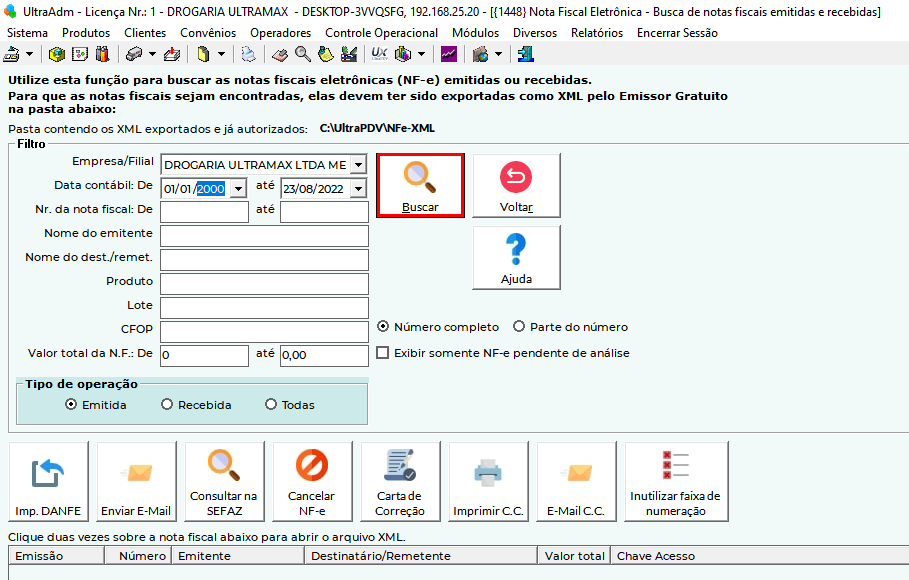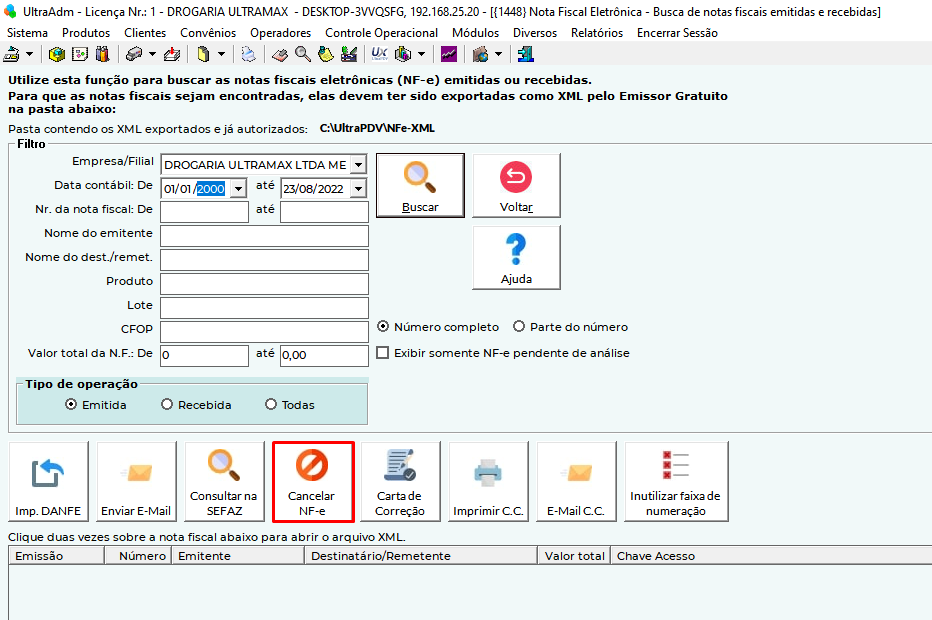ULT-565-CANCELAMENTO DE NF ELETRÔNICA
De UltramaxWiki
The printable version is no longer supported and may have rendering errors. Please update your browser bookmarks and please use the default browser print function instead.
ULT-565-CANCELAMENTO DE NF- ELETRÔNICA
Para cancelar uma NF-Eletrônica, siga os passos descritos a seguir:
a. Entrar no Módulo ULTRAADM;
b. Clicar no menu CONTROLE OPERACIONAL (1) ;
c. e em seguida BUSCA DE NF ELETRONICA EMITIDA OU RECEBIDA (2) ;
d. Na que tela que aparece digite o período a ser pesquisado (data inicial e data final);
e. Clique em BUSCAR;
f. Quando aparecer a tela abaixo clique sobre a nota a ser cancelada (1) ;
g. clique no botão CANCELAR NF-e (2) ;
h. siga as instruções que são apresentadas na tela.