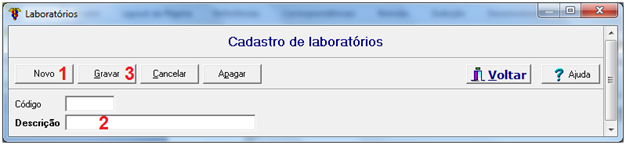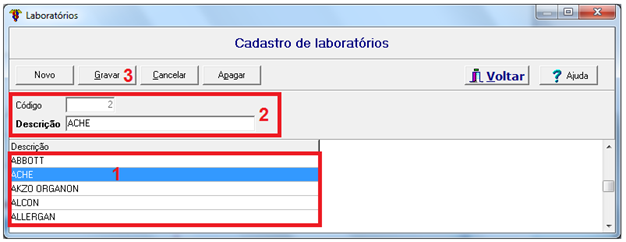ULT-680-SNGPC-COMO CADASTRAR UM LABORATÓRIO
Ir para navegação
Ir para pesquisar
The printable version is no longer supported and may have rendering errors. Please update your browser bookmarks and please use the default browser print function instead.
Cadastrar Laboratório
- a. Entre no ULTRSNGPC;
- b. Clique em LABORATÓRIO;
- c. Clique em NOVO (1);
- d. Preencha com NOME DO LABORATÓRIO (2);
- e. Clique em GRAVAR (3).
Corrigir Cadastro de Laboratório
- a. Clique sobre o LABORATÓRIO (1), conforme mostra figura abaixo;
- b. Na parte superior da tela, aparecerão os DADOS DO LABORATÓRIO (2) selecionado, faça a(s) alteração(ões) necessária(s);
- c. Clique em GRAVAR (3).